Go to Cash Management Module
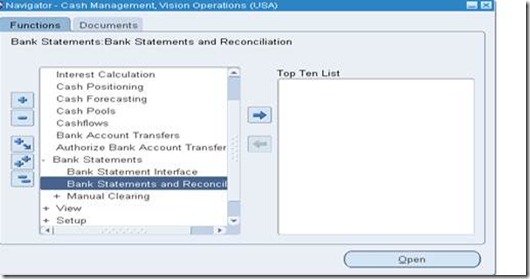
Call your bank statement (Bofa-458)
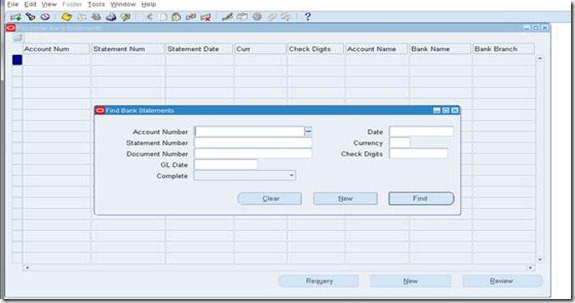
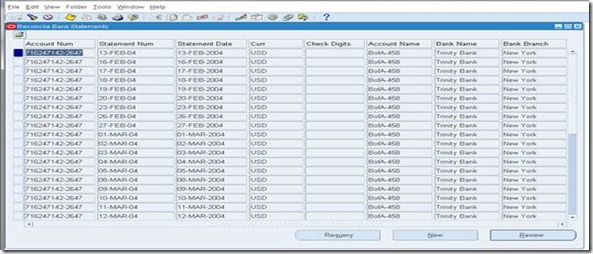
Click review
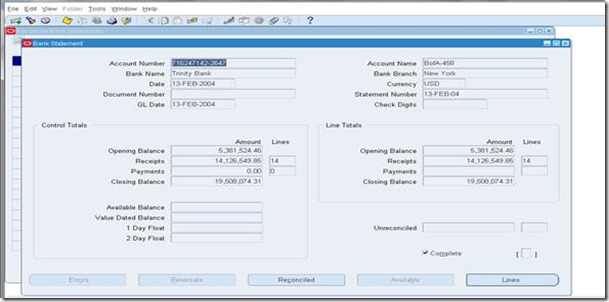
Click lines
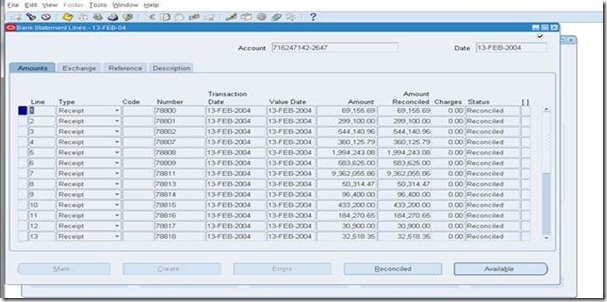
Click Available button
Select batch
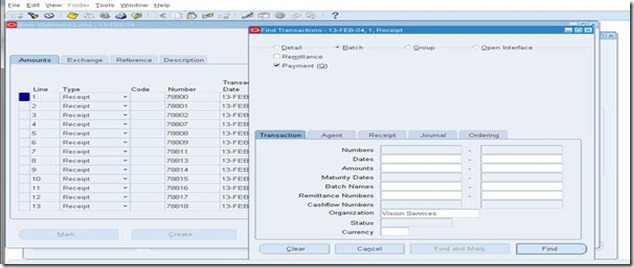
We can query by organization or batch number etc
Click Find
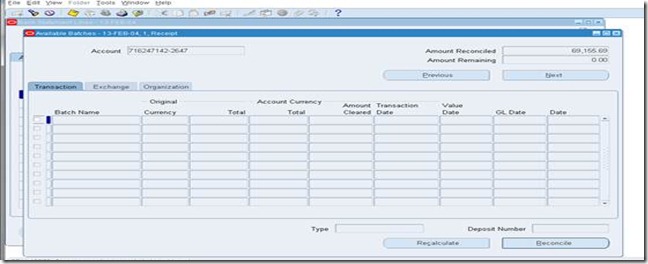
No records have been retrieved.
How to resolve this or how to reconcile by batch?
Go to Payment Administrator
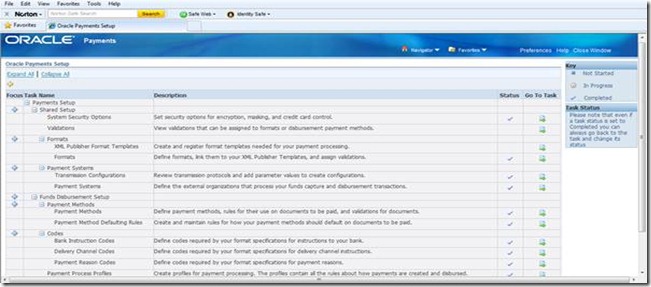
Click Payment Process Profiles (PPP)
Create or select your PPP
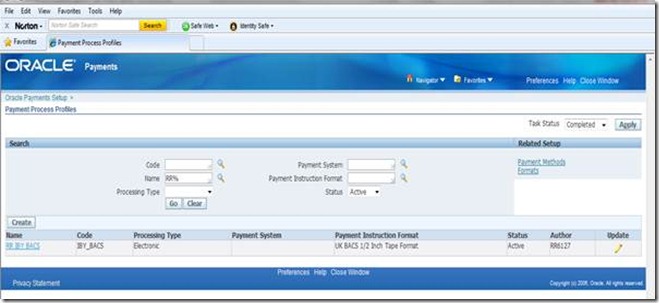
Note: We can select BACS/CHAPS/WIRE/CHECK etc
Click update and go to payment instruction creation
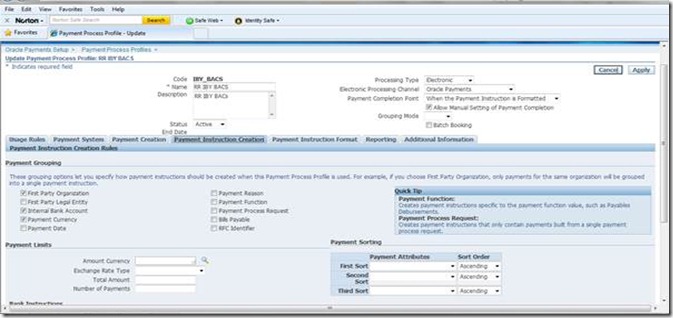
Ensure that the check boxes First Party Organization, Internal Bank Account and Payment Currency are enabled
Go and call the Bank account that you are going to use while making payment
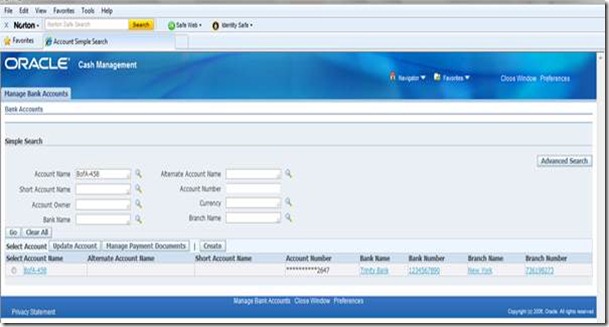
Select the account and click update account TAB

Ensure that Payables Match Order has got ‘Batch’ in order 1 or order 2.
Go to Payment manager
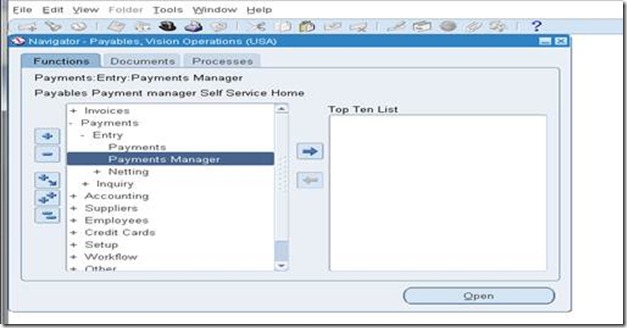
Submit single payment request
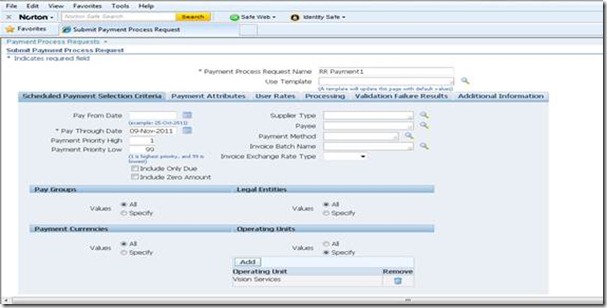
Go to Payment Attributes TAB
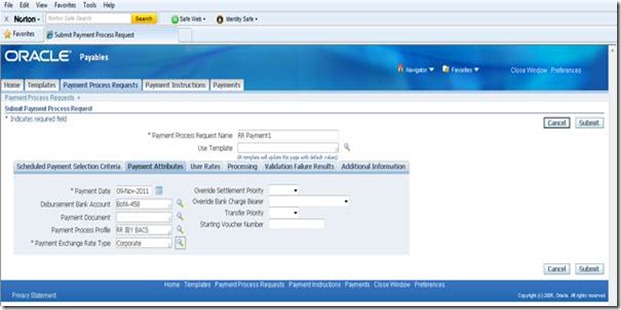
Ensure that your bank account and PPP are selected correctly. Complete the payment.
Go back to CE and try to reconcile the bank statement for Bofa-458, which will have batch for reconciliation now.
Note: I have not covered or try to cover the configuration of Payment Administrator or Bank account in this article.
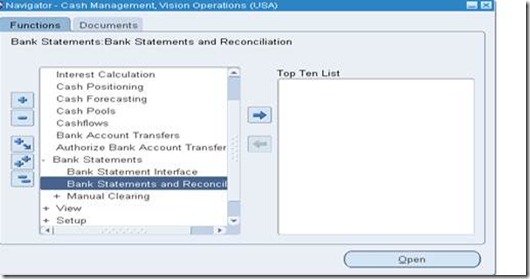
Call your bank statement (Bofa-458)
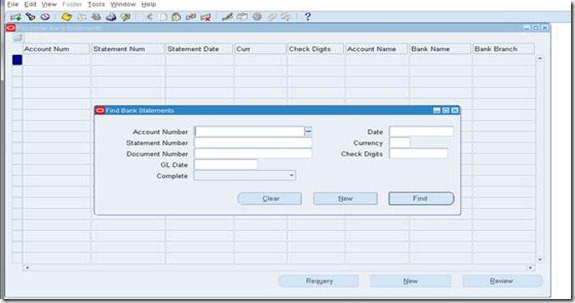
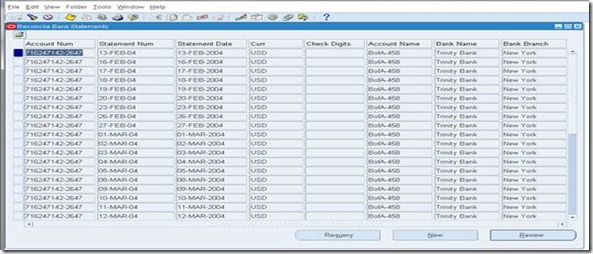
Click review
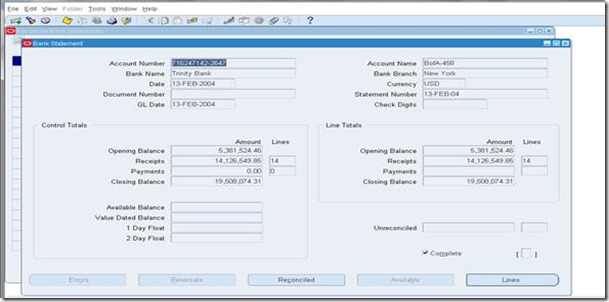
Click lines
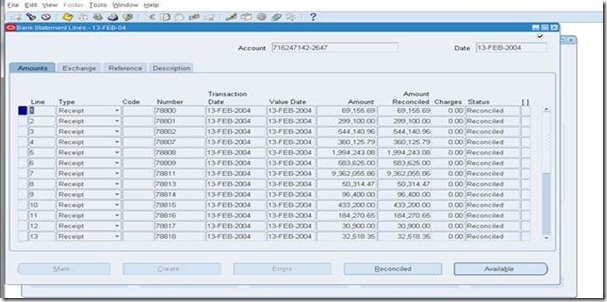
Click Available button
Select batch
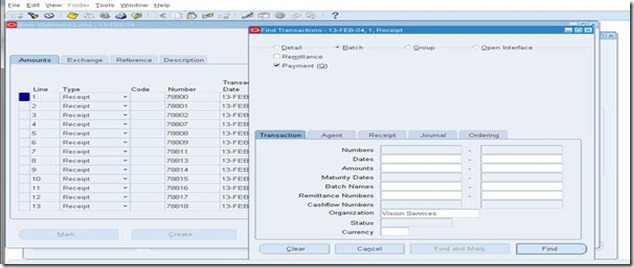
We can query by organization or batch number etc
Click Find
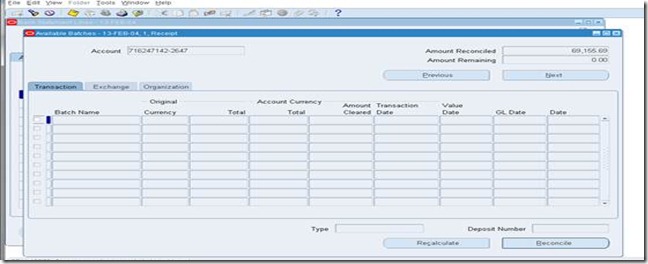
No records have been retrieved.
How to resolve this or how to reconcile by batch?
Go to Payment Administrator
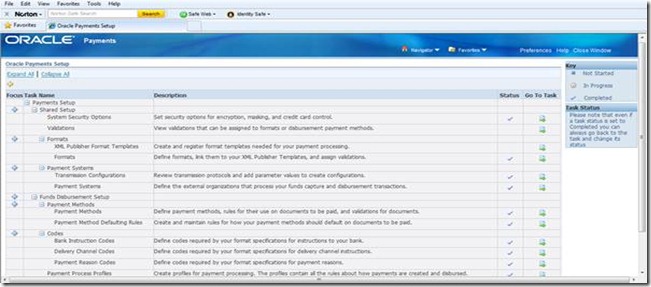
Click Payment Process Profiles (PPP)
Create or select your PPP
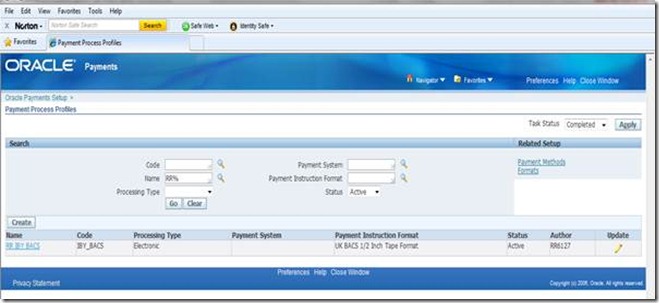
Note: We can select BACS/CHAPS/WIRE/CHECK etc
Click update and go to payment instruction creation
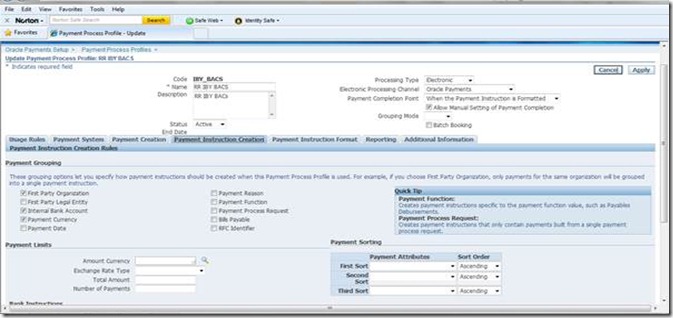
Ensure that the check boxes First Party Organization, Internal Bank Account and Payment Currency are enabled
Go and call the Bank account that you are going to use while making payment
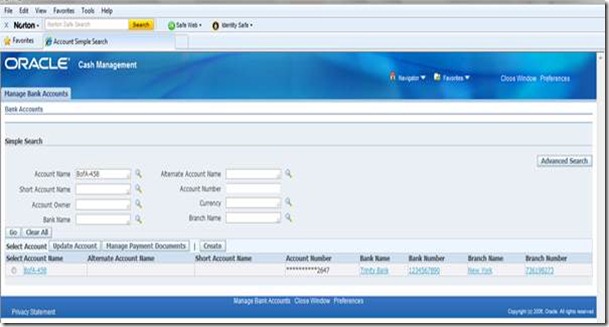
Select the account and click update account TAB

Ensure that Payables Match Order has got ‘Batch’ in order 1 or order 2.
Go to Payment manager
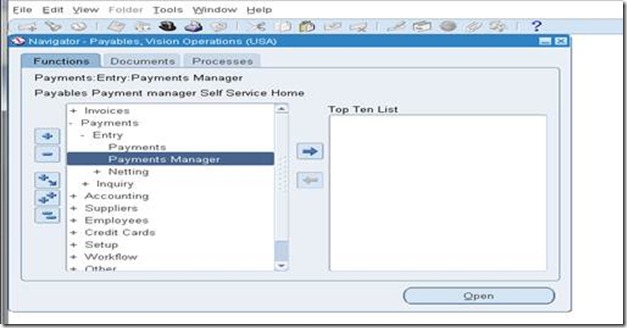
Submit single payment request
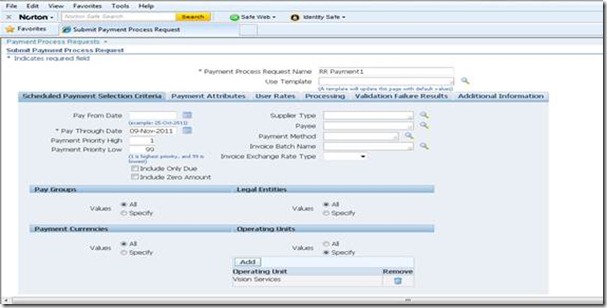
Go to Payment Attributes TAB
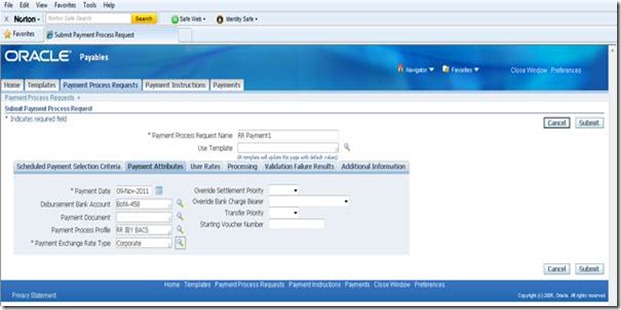
Ensure that your bank account and PPP are selected correctly. Complete the payment.
Go back to CE and try to reconcile the bank statement for Bofa-458, which will have batch for reconciliation now.
Note: I have not covered or try to cover the configuration of Payment Administrator or Bank account in this article.
No comments:
Post a Comment